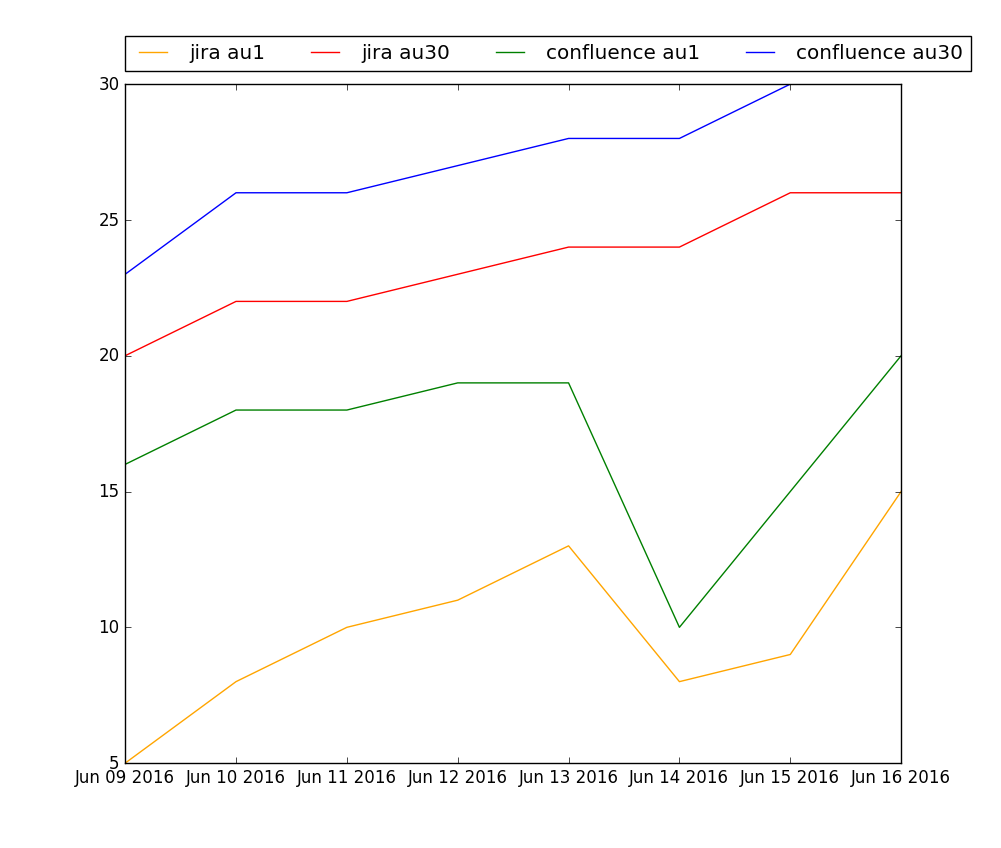Through my work with PyLadies Boston, I have been asked quite a few times on how to get started with development. I'm going to try to write it all down here.
So you want to become a software developer?
Awesome! It's a pretty fun (albeit sometimes frustrating) gig and the pay is pretty decent too. Just be patient... it's not super easy and sometimes it'll get difficult. It's worth it though, so stick with it.
Step 1: Pick a language
Don't spend too long on this step! I would recommend either Python or Ruby as good beginner languages. The syntax is relatively similar to English, so it's not too hard to read code from early on. Also, these are two languages that are widely used at actual companies! Ruby is a fan favorite of startups and Python has a huge following in the scientific/academic communities. If you want to further progress into web development, I would recommend Ruby because, in my opinion, I think the documentation and tutorials available for Rails are much better (and in some cases easier to understand) than the docs/tutorials for Django.
Either way: don't think too hard about it. You just need to pick one. Once you learn one, you can always, much more easily, learn another.
Step 2: Pick a method
There are a load of resources out there. One I recommend is Zed Shaw's Learn Code the Hard Way (for Ruby, Python, SQL, and C). There's also How To Think Like A Computer Scientist (for Python), along with plenty of others. If you prefer a book, I can recommend both Dietel's How To Program (Java) and Pine's Learn To Program (Ruby, also a web tutorial!). The world of programming books/tutorials is your oyster! Just pick a learning style that you like and stick with it. If videos are your thing, Codeschool has excellent video tutorials.
What I do not recommend: while Codecademy can be good for trying to decide what language to use, I do not recommend it for learning. Codecademy is software (what you will be building) and software has bugs. What you don't want to be spending time on is trying to figure out if the bug is yours or Codecademy's. If you think that sounds crazy, I have had Python code that I've run locally with no errors that gets a random error on Codecademy. Plus, one of the most difficult parts is installation and setup. You miss that with Codecademy. If this is your tool of choice, you have been warned.
Step 3: Give it some time
Try to dedicate some amount of time every day. 10 minutes when you first get in to work? 30 minutes when you get home? Doesn't matter. The more time you can dedicate, the faster you will progress, but the important thing is to make it a habit so you stick with it. Most of these resources have forums that you can utilize if you run into problems. If they don't, then you can also use StackOverflow. If you google for your error message, you will probably get a result on StackOverflow. Check it out and see if you can fix your bug. Once you get past the basics, give yourself a challenge by trying some exercism.io problems. They have problems for almost all languages and your submissions will actually get code reviewed!
Step 4: Level up!
You have a solid foundation! Time to take it to next level! And by that I mean web development. Is that the only route you can go? Nope! But I'm a web developer, so that's what I actually have experience on. Also, I have the most experience in Python and Ruby, so those are the languages that I'll have the most links for. If anyone has some next level topics for non-web developers, put it in the comments! Or link to your own post. Depending on what you started with, here are some resources:
Ruby:
- Michael Hartl's Rails Tutorial - This is the best Rails tutorial out there. I'd almost argue that it's the best web dev tutorial out of any language.
- CodeSchool's Rails For Zombies - If you prefer videos, Rails For Zombies is corny, but pretty great. And the first course is free!
- Sinatra - a microframework for Ruby. If you really want to dig in and try to learn how things work, using a microframework that doesn't enable all the bells and whistles by default is awesome.
Python:
- Tracy Osborn's Hello Web App - Awesome book series made to teach non-programmers web development through Django
- Getting Started With Django - Short video series. Starts you after the official Django tutorial
- Django Book - The official Django tutorial. I'm hoping it's been updated since I tried to go through it because it was a bit buggy then.
- Flask - a microframework for Python. Also see this tutorial.
- Lynn Root's NewCoder.io - Not web dev, but definitely a level up. Lynn has written tutorials on APIs, web scraping, data visualization, GUIs, and networks. These are great if one of these topics is of interest to you.
- Daniel and Audrey Roy Greenfield's Two Scoops of Django - this is not really a beginner book. More an "after your first app" book. But this is one of the best programming books I have ever read, so I absolutely had to add it to this list.
Java:
- Play Framework - As far as I can tell, this is the most popular web framework for Java. Their own documentation contains a solid amount of good tutorials to get you up and running fast.
Step 5: Build something!
This is absolutely the hardest step. Why? Because it requires you to actually be a little imaginative and think of something that you want to create. To start, you can create a website (either a personal site or a landing page for your project) on Github Pages. It's free and super easy to get started! As far as picking a project, there are shortcuts if your brain is a bit fried and you can't think of anything. There are lists of coding projects that you can pick from. You can also contribute to open source. Whatever you choose, the important thing is to keep working at it. Even senior developers are still constantly improving their skills, so you will constantly be learning at all stages of your career.